First Time Login Instructions
Welcome to Saint Mary's University of MN!
Sometime after you accepted through the university, you should have received an email to your personal email account that you submitted with your original application. This email is very generic looking and contains your username and temporary password for your first time logging into SMUMN systems.
**If you cannot find this email, please check your spam folder and/or call the Helpdesk for assistance.
All first time users need to login to the Student/Faculty Portal. You will not be able to access other SMUMN Systems, including Gmail, until you first login to your portal. Student Portal Faculty Portal
After logging into the portal please change your password:
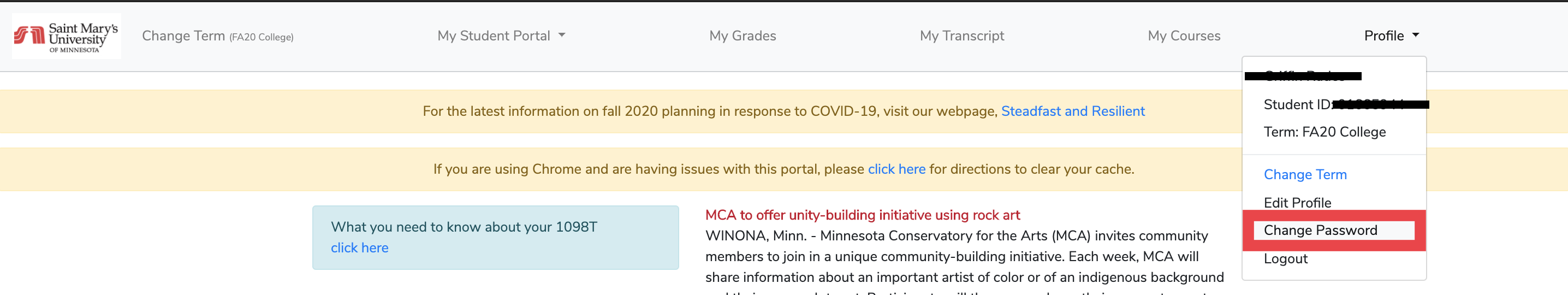
**If you do not see a change password button please change the term to an upcoming term
The password set here will sync to your SMUMN accounts.