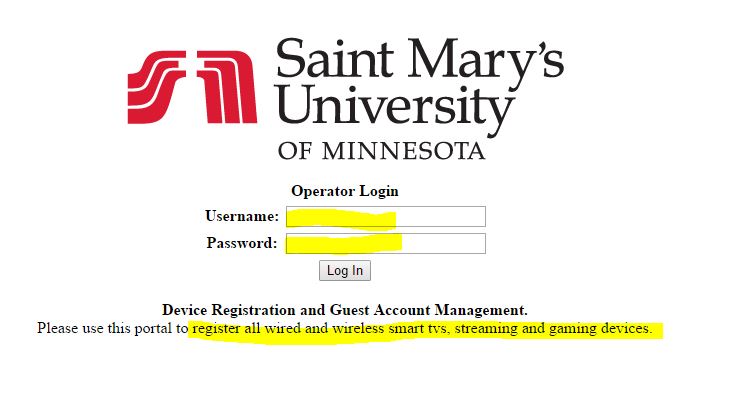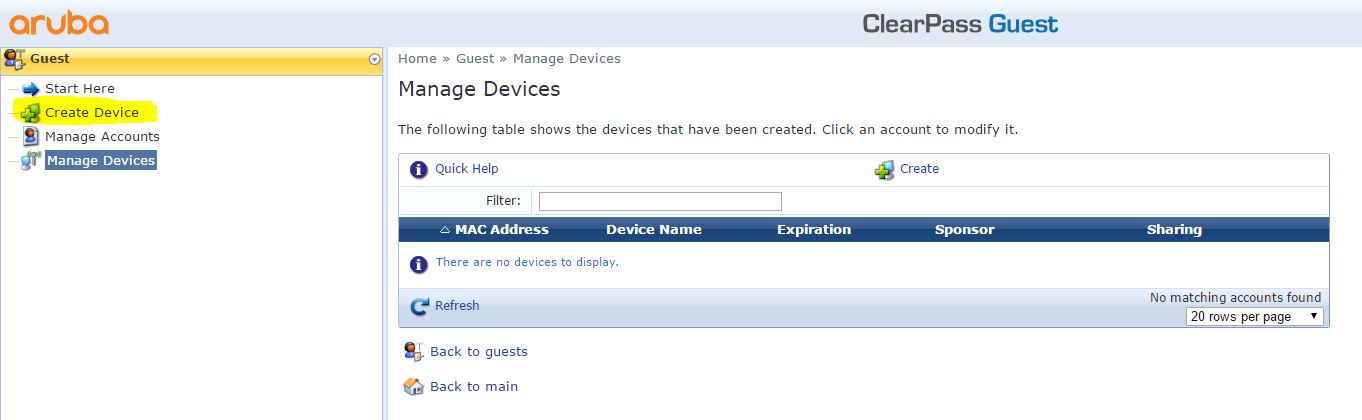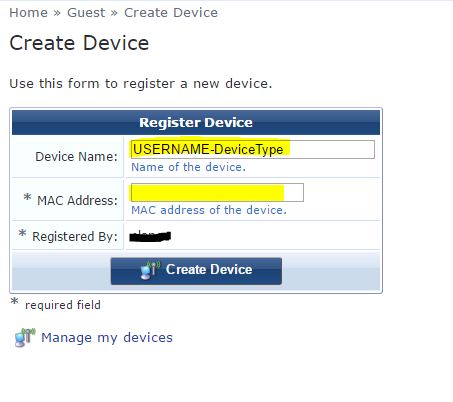Connect Smart TVs/Apple TV/Roku/Game Console... etc
DEVICE REGISTRATION
Game consoles, smart TVs, streaming devices, etc.
NOTICE: It is recommended that you connect your streaming devices to the wired network whenever possible to give you the best possible speeds.
- Locate the MAC address of the device and copy it down. (On most devices the MAC address or Wireless ID will be located in Settings > About) If your device has wireless and wired capability, please register both mac addresses.
PS4: Settings > System > System Information
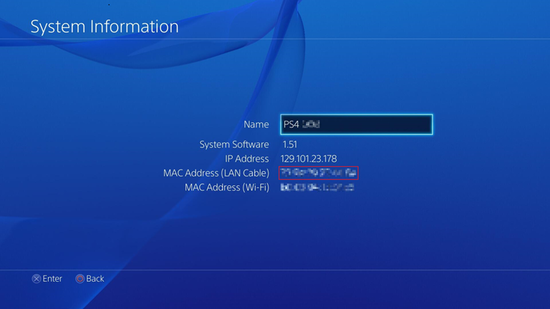
Xbox One: Settings > Network > Advanced Settings 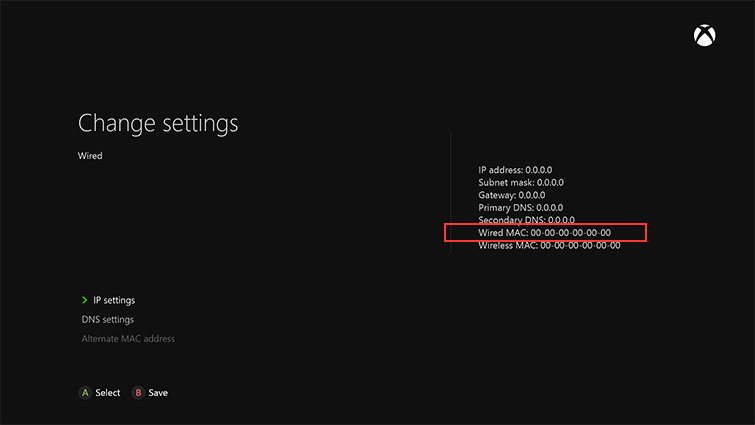
Nintendo Switch: System Settings > Internet
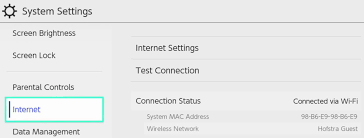
- To register your device(s), please use a computer and go to: clearpass.smumn.edu/guest
- Enter your username and password
Once you are logged in, click "Create Device"
Enter the name of your device as your SMUMN Username-DeviceType. (example: JXDOE22-Xbox)
Enter the MAC Address (or Wireless ID) of your device.
Click "Create Device" when finished.
*** If wireless, connect your device(s) to the SMUMN-Open network.
*** If wired, connect the device to the ethernet jack in your room, after the registration is completed. Please restart the device.