Self-service tickets are a fast and easy way to file a request or issue.
They save time for both the customer and the IT staff.
You can start a new ticket by clicking on the "Self Service" link in the upper left of the techfaq.

Once the new tab opens, enter your Saint Mary's credentials.
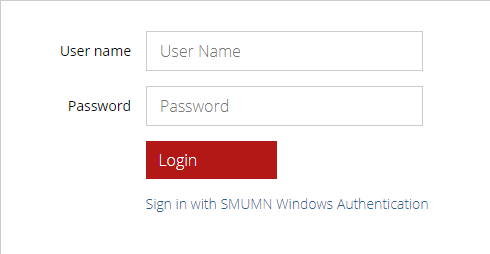
This brings you to your HelpDesk Home page.
To create a new incident, simply click the blue "Report an Issue" button in the upper right.

Then, provide a summary of a few words, and fill in the description of your issue or request.
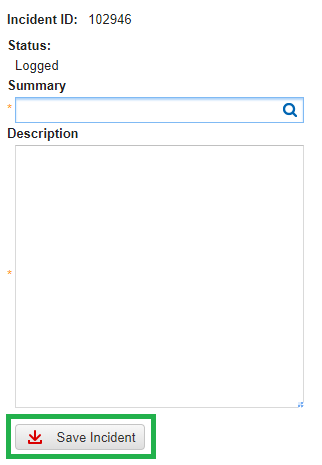
Click Save incident to submit the ticket.
A HelpDesk TA will file your request appropriately and begin the resolution process.