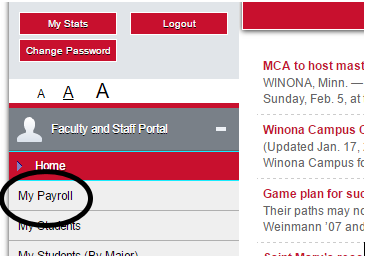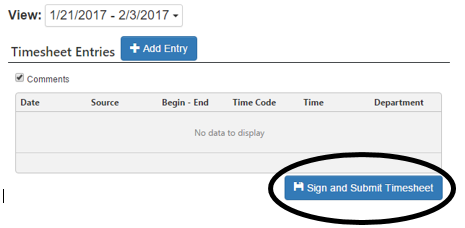How to Enter Time
1. Login to the Faculty portal. faculty.smumn.edu
2. Click on My Payroll on the left hand side
3. Click Timesheet
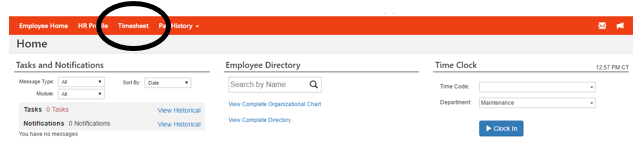
4. Click Add Entry
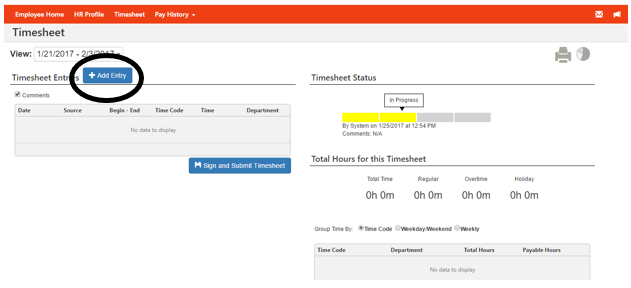
5. Choose the appropriate Code and enter your Start and End Dates and Times. Click Save. **Note: Report hours worked, vacation, and sick time. You will need to account for the lunch hour (ie. record 8am-12pm, and 12:30pm-4:30pm).
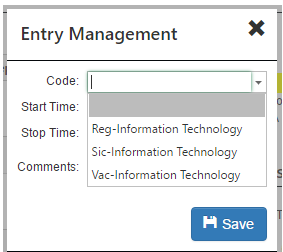
6. Once you have entered all of your time, click Sign and Submit Timesheet at the bottom.