If you are using OSX 10.6, click for directions.
1. From the apple menu, choose System Preferences.
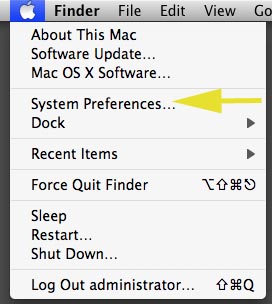
2. Choose print & fax.
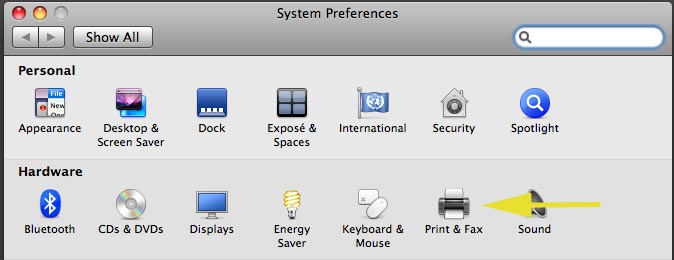
3. Press the (+) sign.

4. Select the Windows tab, then smumn, then oberon. A log in box will appear.
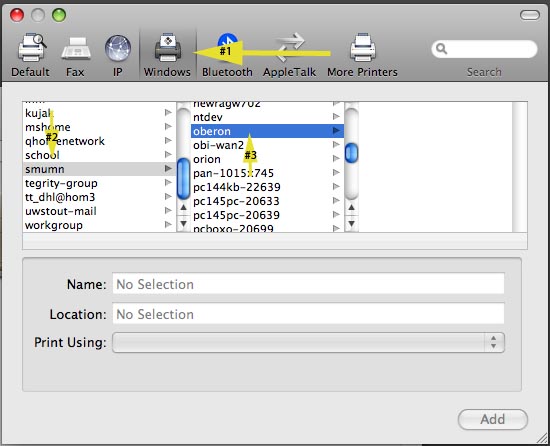
5. Log in using your user name and password. Make sure to include smumn\ in front of the user name. You may choose "Remember this password in my keychain"

6. Choose the network printer you would like to use.

7. Press "Select a driver to use...", and then pick the printer model number. This should be listed on the printer, contact the HelpDesk at extension 7800 if you are unsure of what to use. Then choose "Add".

At this point, the printer should now be installed and operational.